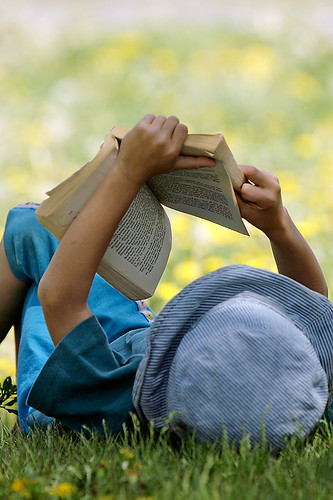This has been an awesome experience. I can't believe how much I've learned and how much more there is to know. I am so happy I did these explorations. I now feel like I am at least familiar with some of the capabilities of Web 2.0. I believe that I will try to really use a few of the tools I explored this summer. I'll start with a blog to communicate with my students. I will continue to update my LibraryThing. Rhonda and I have also volunteered to share the capabilities of Google Docs with the Reading Department so we can collaborate on forms we all use.
Wednesday, September 3, 2008
Exploration 16: Podcasting
Well, that was fun and easy too. It was relatively simple to record a podcast...now I'll see if I can post a link on my blog. This would be a fun and motivating way for students to share all kinds of learning. They could recite poetry, do an oral report, interview, or commercial. I used my podcast to encourage my students to keep up on their summer reading. Let's see if I can add the link:
http://www.gcast.com/u/cr01bps/main
http://www.gcast.com/u/cr01bps/main
Tuesday, August 26, 2008
Exploration 15: Teacher Tube
I explored around Teacher Tube a few different times. I tried searching for several topics that I teach, including topics that I've found great videos for on You Tube. It seems that most of the videos I found on Teacher Tube were produced by students. I found a couple videos of teachers modeling instruction. It seems that the most common use is to publish student made videos. These would be great to use as samples and it would be motivating for our students to publish their own videos.
Exploration 14: Gliffy
I spent a little time on Gliffy using different tools. I ended up making a floorplan of a new way to arrange my basement recreation room. It was fun to do but I didn't pay close attention to making the plan to scale. I enjoy making flowcharts and graphic organizers so I can see that I'd enjoy using Gliffy - especially an upgraded version. I may use it in my teaching to create blank organizers to match books that I'm teaching. Kids could also use it to organize their thoughts.
Saturday, August 23, 2008
Exploration 13: Google Docs
This looks like another useful way to share information and get input from collaborators. I was invited to look at Rhonda's document and made several additions. It's cool to be able to work on something together without being in the same place! I also created a list that will hopefully be helpful to both of us. I've invited Rhonda to make changes and additions to the list. I'm anxious to see how she improves my list.
Exploration 12: wikies
I loved the video and how simply it explained wikis. I have used wikipedia on occasion and know that my teenagers love it. I can see that creating a wiki would be especially useful in planning an event when several people are involved. Those revolving e-mails and phone calls could very simply be replaced by a wiki. It may also be helpful when trying to involve several parents in a classroom activitiy...everyone would know what the others are all doing. It would be important for all participants to check for any last minute changes!
Friday, August 8, 2008
Exploration 10: LibraryThing
I'm loving LibraryThing. As promised, this is "play week". I already keep a journal of the books I read including title, author, date read, and a quick comment. Now I can do this on LibraryThing. I especially love that their is a picture of the book jacket. That visual alone helps me better remember the book. I can definitely see applications for teaching with LibraryThing. Kids can keep and share book logs and recommendations. They can also connect with other kids. I am excited to explore all the possibilities of LibraryThing.
Thursday, August 7, 2008
Exploration 9: Delicious
OK...so now I have a Delicious account. It was pretty easy and I imported my current bookmarks, gave them tags, and added some new bookmarks. I also tried a little socializing. I checked out bookmarks that others had created. This seems to be an interesting way to spend a lot of time. I wasn't looking for anything specific so it wasn't exactly a great use of time. I'll try again when I have a clearer direction!
Friday, August 1, 2008
Exploration 8: Locating Useful Blogs and Feeds
I used the search tools but really didn't find any blogs or feeds that I wanted invading my life each day. I'm starting to feel like I'm on information overload! However, I did add a couple NPR feeds to my Google Reader. I love listening to "Fresh Air" and "All Things Considered" but don't always catch the stories on the radio. Now I can see all the stories, choose the ones I want to hear, and listen to them when I have the time. Voila! I've found something that I will probably use. I'd still like to find a good source for "parenting teenagers" and "teaching reading". I'll keep hunting...
Wednesday, July 30, 2008
Exploration7: RSS Feeds
I had some trouble creating an account using Bloglines...it could have been my computer. The internet connection was very slow. After changing computers, I very easily created an account using Google Reader. Because I don't regularly read internet news or blogs, I'm not sure how useful this will be for me. I added a couple blogs and news sites so I'll have to see how much I use it. I do think it will be easier to access these sites through Google Reader than going to each one individually. Perhaps I'll find a couple great educational sites that I'd like to frequent...we'll see!
Monday, July 28, 2008
Online Image Generators
Friday, July 25, 2008
Exploration 5 - Fun With FlickR
It's amazing how many different applications there are out there! I feel like I've just seen the tip of the iceberg. It was fun to play around with the FlickR mashups. I liked making a motivational poster and think this would personalize my classroom to use my own pictures. I'd need to be careful about privacy issues when using photos of students.
Check out the poster Rhonda and I made on Fenner's Blog at http://rfenner.blogspot.com/
Check out the poster Rhonda and I made on Fenner's Blog at http://rfenner.blogspot.com/
Wednesday, July 23, 2008
Reading in the flowers
Isn't this cute? I hope everyone is enjoying a great summer read. I just finished reading "Plain Truth" by Jodi Picault. I highly recommend it. Any good summer reading suggestions?
A Picture Paints a Thousand Words
Blogs and Me
I'm thinking that I could use a blog to communicate with my students about what they are reading. This would be great especially in the summer. Other students could read the blog to get book recommendations. I do think that anytime kids post on the web they need to be very careful not to include identity information.
Exploration 3: Blog Introduction
Thank you Rhonda and Kristin for inviting me to explore Elementary 2.0. After much frustration trying to set up a blog with edublogs, I'm finally feeling successful. Using blogger was much easier to navigate.
Subscribe to:
Posts (Atom)